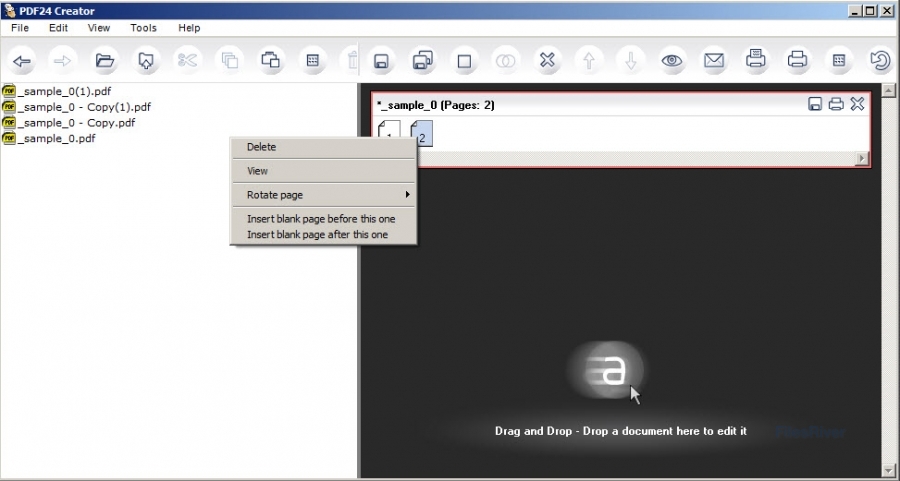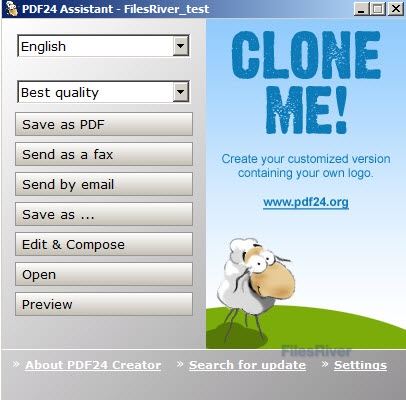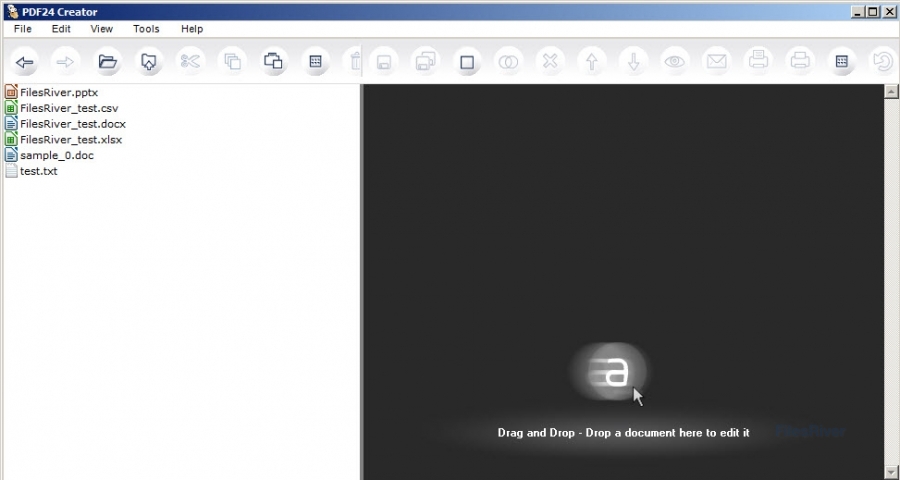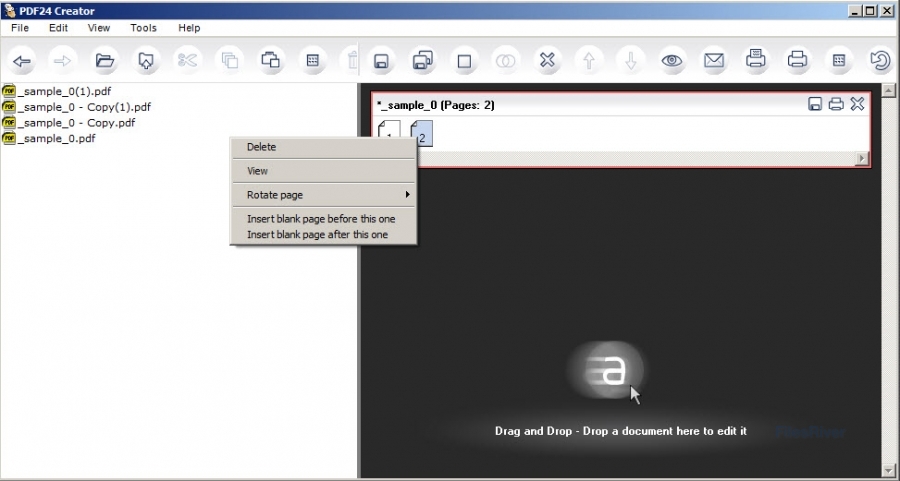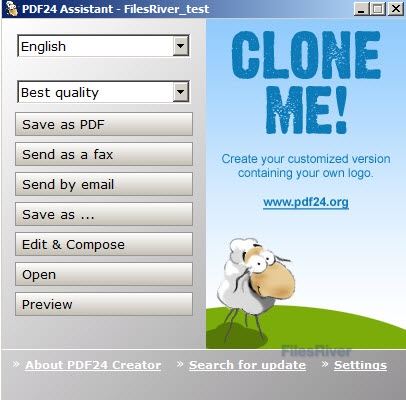"Main interface"
The image below has been reduced in size. Click on it to enlarge.
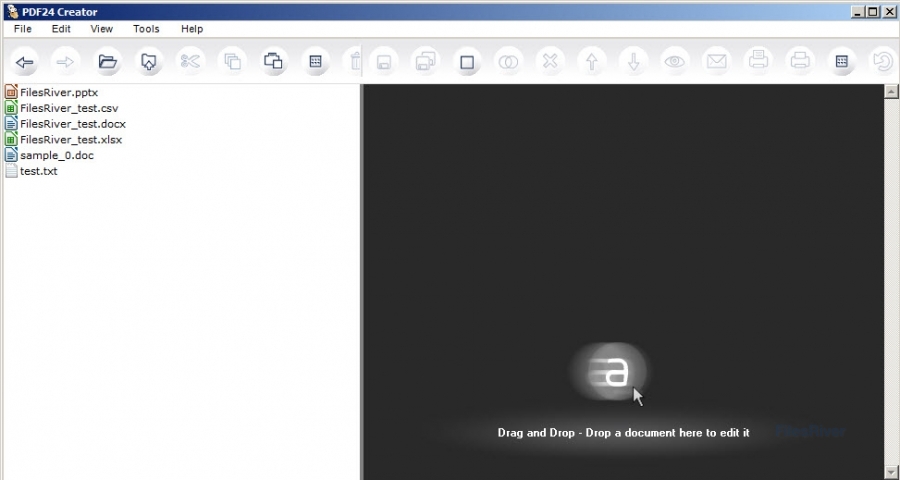
"Convert printable files to PDF"

"Set password to protect editing rights or to open document"

"Add watermark to PDF"

"Convert to PDF by selecting PDF24 as printer"

"Edit an existing PDF file"
The image below has been reduced in size. Click on it to enlarge.

"Zoom and rotate"
The image below has been reduced in size. Click on it to enlarge.

"Merge or combine PDF files"
The image below has been reduced in size. Click on it to enlarge.

"Extract text from PDF and save it as TXT"
The image below has been reduced in size. Click on it to enlarge.

"Insert blank pages in PDF"
The image below has been reduced in size. Click on it to enlarge.